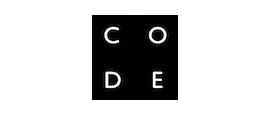Computing
This list contains resources and links to help support teachers in planning for and delivering the computing lessons at primary level. It also contains links which provide ideas for incorporating technology across the curriculum.
- ALL
- Teacher guidance
- Textbook
- Video
- Poster
- Game
- Group work
- Activity sheet
- External link
- Other
Teacher guidance
Computing in the National Curriculum: a Guide for Primary Teachers
Produced by Computing at School, this document provides a comprehensive guide to the new computing curriculum at primary level. It provides an overview of expectations at KS1 and KS2, subject knowledge, planning, resourcing and assessment.
Textbook
The Raspberry Pi Education Manual
An introduction to activities available using a Raspberry Pi computer. It includes a beginner’s guide to Scratch explaining the basics, how to move the sprites around the screen, how to use loops to produce animation, how to use variables to store data for use in programs, decision making in programs, how to write control programs that respond in different ways depending on inputs to the program and to learn some of the techniques used for game programming by playing some Scratch games. Each section explains what to do, contains screen shots showing which blocks to use and sets tasks for the reader to complete.
Video
Computational Thinking
..The video explains the purpose of the task which is to understand the concept of computational thinking. This is an unplugged activity which means that students explore the concept without the use of a computer.
In this activity, students attempt to understand the four steps of computational thinking. After a brief introduction, students are split into groups where they create directions for other students to follow in order to draw a specific monster.
The students are required to decompose the task into smaller, more managable parts The teams then analyse all monsters in the catalogue in an attempt to spot patterns, abstract similar details and then use that information to create their algorithm for another team to follow
Graph paper programming
The video explains the purpose of the activity which is to help students understand the principles behind coding. This is an unplugged activity meaning that students understand the computing principles without the use of a computer.
By programming one another to draw pictures, students begin to understand what programming is really about. The lesson begins with students instructing each other how to colour squares in on graph paper in an attempt to reproduce an existing picture. The lesson concludes with images the students create themselves.
Poster
Computing key word posters
‘Al-the-gorilla’ explains what each key word means in a fun and informative way. The key words described are algorithm, debug, input, output, process, program, repetition, selection and sequence.
Game
Pirate Themed Bee Bot Mat
Aimed at early years and lower primary this resource supports the learning of basic programming. It contains a printable pirate themed programmable robot mat on a grid. Children can program a Bee Bot to visit several sites on the pirate island and reach a treasure chest. It is designed to be printed in several A4 segments and stuck together to form one large picture
The Gingerbread Man Bee Bot Cards
Aimed at early years and lower primary this resource supports the learning of basic programming. It contains a set of flashcards based on characters and scenes from The Gingerbread Man. These cards are 15x15cm and so are ideal for using with a Beebot programmable robot (as this is the distance that the Beebot robot travels during each movement).
Group work
Activity sheet
Scratch Without Games
Eleven worksheets explaining how to use some basic commands in the programming language Scratch. Each sheet explains how the appropriate blocks are set up in Scratch, an example of their use and a number of exercises for use in the classroom.
External link
ICT to inspire
This website created by Tim Rylands provides many useful ideas, links and thoughts on ICT and incorporating technology into other areas of the curriculum at primary level. The Useful sites link at the top of the page provides many interesting ideas for using technology in class.
Code Club
A network of volunteer-led after school coding clubs for children aged 9-11. It provides resources and advice on setting up a code club.
Hour of Code
UK Hour of Code aims to get classrooms across the nation trying an hour of code during the week of 3rd - 9th March this year. The date marks the 25th anniversary of the creation of the World Wide Web by the UK's ultimate coder Tim Berners-Lee, who has kindly agreed to support the Hour of Code.
Year of Code
An independent, non-profit campaign to encourage people across the country to get coding for the first time in 2014.They will signpost national and community tech events and crowdsource funding to help parents, pupils and educational organisations.
It includes a link to 'Moshi Pong' an opporunity for children to create game with
Kano and Moshi Monsters. It works best when opened in Chrome.
Other
Computer Science Unplugged
A collection of twenty activities to aid the teaching and learning of computer science through engaging games and puzzles using cards, string, crayons and lots of running around. Aimed originally at upper primary and lower secondary school aged students it could be adapted for use with other age groups.
The Card Flip Magic resource uses a magic trick to show how to detect when data has been corrupted, and how to correct it.
Battleships-Searching Algorithms using the game battleships to demonstrates three different search methods: linear searching, binary searching and hashing. That computers use to find information in large collections of data. It includes extension activities and resource materials for use when playing the games.