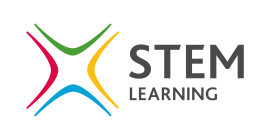Programming with micro:bit
A collection of resources to support using the micro:bit in lessons or as part of a club activity.
- ALL
- Teacher guidance
- Activity sheet
- External link
- Other
Teacher guidance
Microbit and Ship Monitoring
This resource uses the micro:bit to create a motion detector for the RRS Sir David Attenborough, the new research vessel that will operate for the Polar Explorer project. The resource supports students to measure roll, pitch and rotation of the device, similar to the motion reference units on board the RRS Sir David Attenborough.
Programming the robot buggy with the BBC micro:bit
This is a resource aimed at students aged 11-14. It is one of a series that support the use of the BBC micro:bit in the classroom. The pack contains several lesson plans, presentations and student handouts. The first ‘unplugged’ lesson introduces students to how programmable systems work, the second they are walked through how to create a robot buggy. In the extension activity students apply their experience, designing a new robot to meet a need.
Robot buggy with micro:bit
Design, code and manufacture your own robot buggy with the micro:bit and the Kitronik line following buggy. This teaching resource provides detailed instructions for creating your own bluetooth controlled micro:bit buggy. The resources look at designing the buggy using computer aided design (CAD). However, downloadable print files are also available should you wish to deliver this project with a coding focus.
The resource includes a number of different design and technology aspects; electronics, mechanical assembly, 2D and 3D design, using a laser cutter, using a 3D printer and coding and testing. If your school does not have access to a laser cutter or 3D printer, alternative suggestions are provided within the resource.
Activity sheet
Silver award: build a robot
This sample project will support students to achieve a silver level CREST award. In this project, students will build a simple robot that they can steer with switches. They could then adapt it to perform a ‘useful’ task.
External link
Micro:bit Educational Foundation
The official Micro:bit Foundation website provides resources, ideas and a web based coding platform to programme your micro:bit.
Other
IET for BBC Micro:bit
A series of STEM projects, bridging design and technology and computing, which make use of the micro:bit microcontroller device.