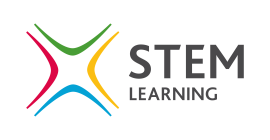KS2 Digital literacy
Children in Key Stage Two can develop their understanding of computing, using a range of resources to meet the new National Curriculum Objectives for digital literacy, including: use technology safely, respectfully and responsibly; recognise acceptable/unacceptable behaviour; identify a range of ways to report concerns about content.
E-safety scenario cards
A class set of 15 different e-safety scenarios for students to act out in. This could be used in a PSHE or computing lesson to reinforce ways to keep safe online.
Personal information
These materials have been developed to give teachers a creative and engaging set of resources for use in the classroom, supplying the tools needed to raise awareness of key issues around personal information.
The primary school lesson plans explore what is meant by personal information, and give students the opportunity to discuss and share their own understandings of the subject, and encourages them to think about what information should be shared and what should be kept private.
Resources
- Lesson 1 – What is personal information?: students will understand what is meant by ‘personal information’.
- Lesson 2 – Who needs to know? Why?: students will consider the personal information that it might be appropriate to provide to a given person.
- Lesson 3 - Opting Out: students will become aware of how to ‘opt out’. They will understand that information they provide could be used for a variety of purposes.
Perfect passwords
This teaches students that passwords are important and encourages them to create strong passwords. It contains a lesson plan and matching activity as well as a helpful checklist of suggestions to create the strongest passwords
Digital values
In this lesson students, will consider how to transfer their offline values into the online world. It contains a lesson plan and an associated classroom activity.
Role play scenarios
A set of four role playing scenarios that could be used to explore situations relating to online activities including illegal downloading, spending too much time online, secure passwords and what is appropriate to use for a profile picture.
Social networking detective
This contains a fake social networking profile that has been created to stimulate discussion about safe and potentially unsafe practices and features on social networking sites. Together with the accompanying questions, it has been designed to highlight ways in which students can protect themselves through appropriate use of the technology and through choices they make online.
Preventing plagiarism
Students will discuss types of plagiarism and learn strategies to avoid plagiarising. It contains a lesson plan with associated slides and a worksheet for the students to complete.
Copyright uncovered
A PowerPoint presentation and accompanying lesson plan to help students understand how to use online content without breaking copyright law.
Computing ideas - end of term activities
Ten activities for the end of term to use in class with children to have fun whilst developing computing knowledge and skills. All activities are free to use, you will just need to sign in to access them.