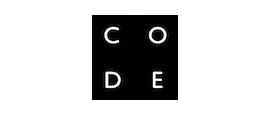KS2 Data
Children in Key Stage Two can develop their understanding of computing, using a range of resources to meet the new National Curriculum Objectives for data, including: use search technologies effectively, appreciate how results are selected and ranked, and be discerning in evaluating digital content. Understand computer networks, including the internet; how they can provide multiple services, such as the World Wide Web, and the opportunities they offer for communication and collaboration.
- ALL
- Teacher guidance
- Activity sheet
- External link
Teacher guidance
Databases Unplugged
This series of activities is aimed at upper-primary school students and above, and is intended as an introduction to organising and storing data. Kinaesthetic activities, paper-based and online tasks are used to support teaching of:
- Branching databases
- Fields and records
- Searching including the use of wildcards
- Structured queries including Boolean operators and Venn diagrams are used to aid understanding
- Range searches using comparison operators
- Sorting Key vocabulary is reinforced in each lesson.
The lessons progress from first principles of databases, moving to the use of online ‘cloud database’ tools, after the fundamentals have been firmly established.
Communications and networks unplugged
This resource focuses on the breadth and depth of the subject with a focus on Networks and Communications (with links to Data and Data Representation) and an emphasis on understanding how this can be implemented in classrooms whilst taking into account progression through Primary education. It contains a series of lessons covering the following topics.
- Difference between the Internet and World Wide Web
- Understanding how data travels through the internet
- Data transfer protocols
- Packet switching
- Understanding IP Addresses as unique identifiers
- The Binary behind IP Addresses
- Searching the Internet
- How search engines select webpages
- How search engines rank the webpages into an order
Activity sheet
Network Hunt
Using the school network as a learning resource, this Barefoot Computing resource for primary schools introduces networked devices and the hardware infrastructure used to connect them.
Students carry out a ‘treasure hunt’, searching for common networked devices such as switches, servers and printers. After mapping these onto a sketch of the school, they are asked to match the devices to a description of their function.
Modelling the Internet Activity
Suitable for upper-primary teachers of computing, this Barefoot Computing activity focuses on the technical aspects of the internet explaining how it differs from the World Wide Web (WWW).
Students gain an understanding of the hardware that makes up computer networks and how IP addresses allow communication between computers. They consider the range of internet-connected devices, and how they use web browsers to display the pages of information stored on web servers.
Selecting Search Results
This Barefoot Computing primary school resource helps students to Understand how search engines work.
By acting as a ‘web crawler’ and collecting information across a small selection of web pages, they learn what in data is indexed by search engines and how this is used when a search query is received. As well as indexing using keyword counts, the students are asked to discuss ways to rank the results.
Binary bracelets
This resource introduces binary data to students via the creation of bracelets which display their name in binary. This lesson helps to demonstrate how it is possible to take something that we know and translate it into a series of ons and offs (ones or zeroes). The resource contains a lesson plan and related worksheets.
External link
Choosing a search site
Through online observations, students record and compare the features of different search sites. They learn to choose the best site or sites to suit their purposes.