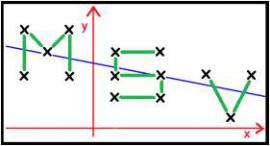Statistical Distributions
AS Level
- Understand and use simple, discrete probability distributions (calculation of mean and variance of discrete random variables is excluded), including the binomial distribution, as a model
- Calculate probabilities using the binomial distribution
A Level
- Understand and use the Normal distribution as a model; find probabilities using the Normal distribution
- Link to histograms, mean, standard deviation, points of inflection and the binomial distribution
- Select an appropriate probability distribution for a context, with appropriate reasoning, including recognising when the binomial or Normal model may not be appropriate
- ALL
- Teacher guidance
- Presentation
- Interactive resource
- Information sheet
- Group work
- Activity sheet
Teacher guidance
Statistical Modelling
This resource uses the binomial model applied to airline booking in order to calculate the average payout to overbooked passengers.
The teachers' notes outline the content of the lessons and give detailed instructions how Autograph can be used to explore the probabilities using the binomial distribution.
The Modelling PowerPoint gives the background to the problem.
The pdf format "Developing a Probability Model" clearly shows how a binomial model can be developed based on assumptions.
The spreadsheets "160 Booked" and "180 Booked" could be used without Autograph. They show how the expected payout to overbooked passengers can be calculated.
Presentation
Baby boom
This Core Maths task explores the Normal distribution through looking at the weights of new born babies.
Baby boom: Teacher guidance
This teacher guidance gives an overview of the task including prior student knowledge, suggested approaches and possible extensions.
Baby boom: presentation
This PowerPoint and Notebook file presentation introduces the key questions in the activity as well as the concept of the normal distribution.
Interactive resource
Discrete Random Variables - Coins
This series of excel sheets explore discrete random variables, in particular those of coins and dice.
The first sheet offers a reminder of Pascal’s Triangle.
The next sheets plot the probability distribution for the number of heads obtained for a changeable number of coins are flipped. A series of five probability questions are also generated. One sheet illustrates what happens to the distribution as the number of coins increases to 100.
The next set of sheets show the probability distributions of the sum of one, two, three, four, five and six dice, as they head towards a normal distribution.
Normal Distribution
This interactive excel file contains a series of normal distribution curves to investigate.
The first sheet displays the standard normal curve. The mean and standard deviation can be adjusted and compared to the original normal distribution.
The second sheet calculates the area under a standard normal distribution curve. The value of the upper limit, z, can be adjusted to explore how this effects the area. The following sheet calculates the area under the curve bounded between adjustable limits, z1 and z2. The final interactive sheet calculates the area of the two tails under the normal distribution curve.
Information sheet
Due dates
This task can be used as an introduction to the Normal distribution and is a precursor to the Baby boom activity.
This PowerPoint and Notebook file presentation explores the accuracy of ‘due dates’ and asks pupils to calculate the data points used to draw a box and whisker plot, as well as the mean and standard deviation of the data. The final PowerPoint slides show the standard normal distribution with associated probabilities.
The resource includes teacher guidance and an Excel file containing data which allows calculations of mean and standard deviation to be easily found.
Group work
Using Binomial Probabilities S8
In this resource students calculate binomial probabilities and cumulative binomial probabilities. They develop their understanding of the context in which it is appropriate to use binomial probabilities, the symmetrical nature of the formula for a binomial probability and alternative strategies for calculating cumulative binomial probabilities. Students should understand what is meant by independent events and how to calculate probabilities of a series of independent events using P(A and B) = P(A) × P(B).
Activity sheet
Discrete Random Variables: Double or Add?
In this activity students examine how rolling a dice and doubling the score produces a different probability distribution from rolling two dice and adding the scores on the two die.
This activity can be conducted experimentally, with the simulation on sheet two of the spreadsheet producing many trials with associated data and graphical representation.
The final sheet provides the formulae and an explanation of how the statistics can be calculated.
Binomial Distribution
This resource contains three simulations designed to aid students understanding of the Binomial distribution. The activities include:
- tossing a coin ten times
- a postman receiving a bundle of letters which can be address side up or address side down
- comparing the graphs of up to three Binomial distributions with different values of n and p