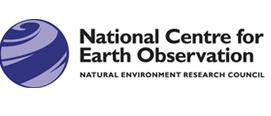KS2 Information technology
Information technology: select, use and combine a variety of software (including internet services) on a range of digital devices to design and create a range of programs, systems and content that accomplish given goals, including collecting, analysing, evaluating and presenting data and information.
- ALL
- Teacher guidance
- Video
- Activity sheet
- External link
Teacher guidance
Imaging the Earth
Combing satellite and ground-based imagery, this cross-curricular learning resource for primary teachers explores planet Earth from a range of perspectives.
The activities are intended to build map skills and recognition of many physical geography features in familiar and unfamiliar locations. Mathematics activities focused on scale and using coordinates sit alongside digital literacy tasks requiring analysis of web-based sources for research. Children will also learn about the important role played by satellites in disaster relief.
Video
VLogger
This unplugged Vlogger based activity introduces algorithms at work to pupils, sorting, searching, recommending, and rating videos, like YouTube. Within this activity, pupils will design their own video vlog, using a storyboard, and then learn how algorithms recommend it to new people.
Activity sheet
Crazy Graphics
This workshop investigates how images are stored as data, and shows the difference that ‘bit depth’ makes to the quality of images and number of colours.
It begins by looking at paintings and how, using only paint, images were difficult to edit – however digital images are much easier. Pupils with access to photo editing software such as GIMP (free, open-source software) can make simple adjustments to found images, although this is not critical to the lesson.
From the Ground and From the Sky
This activity introduces the idea of remote observation by asking children to match photographs such as lakes, mountains and cities taken from the ground with early astronaut photographs. Children then compare the images from the ground with the astronaut picture of the same place. This activity is also suitable for younger primary children as it reinforces the use of geographical vocabulary to refer to physical and human features and extends the idea of recognising features in aerial photographs.
Hieroglyph pixel puzzle
Combine Egyptian Hieroglyphics with the teaching of pixels and digital images in computing, with this colour by Egyptian hieroglyph pixel puzzle.
Roman numeral pixel puzzle
Combine Roman mosaics with the teaching of pixels and digital images in computing, with this colour by Roman numeral pixel puzzle.
External link
Data power
A set of 3 lessons that aim to use real-life data to engage students and enable them to see the practical relevance of computing in the world around them. The lessons also encourage participatory, investigative and collaborative teaching and learning styles and promote critical thinking about issues related to inequality. Suitable for upper key stage 2 students.
Get into film
In this resource students are encouraged to organise a screening of the (free) feature film Kaakka Muttai (The Crow’s Egg) in school and then lead a discussion with the audience. The students are then supported to make their own short film inspired by Kaakka Muttai to highlight changes in their own community. They can then show their film in school or share it with other audiences to raise awareness.
Shaun The Sheep Game Academy
Although this guide has been written with families in mind it could easily be adapted for classroom use. The guide includes support and activities on:
- Getting started – includes what is needed to begin, to plan the work and tips on using Scratch
- Introduction to game design – includes thinking about what makes a good game and planning the game's overall design
- Developing the game characters – includes deciding what characters to use in the game and choosing what they do
- Designing the game levels – includes planning what happens in each level of the game
QR Codes
This lesson plan introduces students to the use of QR Codes. It goes through what QR Codes are and what are they can be used for. The students also gain practical experience using QR codes, which will include downloading and installing of QR software, scanning and recognition of example QR Codes to access web pages, the creation of QR Codes and an introduction to BitLy and Google URL shortening and QR Code generation.
Creating Media - Animation
In this unit, Year 3 pupils will use a range of techniques to create a stop frame animation using tablets before applying those skills to create their own story-based animation. This unit will conclude with pupils adding other types of media to their animations, such as music and text.
Creating Media - Desktop Publishing
In this unit, Year 3 pupils will become familiar with terms ‘text’ and ‘images’ and understand that they can be used to communicate messages. Pupils will have the opportunity to use desktop publishing software and consider choices of font size, colour and type to edit and improve documents. Pupils will be introduced to the terms ‘templates’, ‘orientation’ and ‘placeholders’ and being to understand how these can support them to make their own template for a magazine cover.
Creating Media - Audio Editing
In this unit, Year 4 pupils will examine devices capable of recording digital audio, identifying the input and output devices if available. Pupils will discuss the ownership of digital audio and the copyright implications of replicating the work of others. Pupils will have the opportunity to record and produce their own podcasts, which will involve editing their work, adding multiple tracks and opening and saving audio files.
Creating Media - Photo Editing
In this unit, Year 4 pupils will develop their understanding of how digital images can be changed and edited and how they can be resaved and reused. Pupils will be encouraged to consider the impact that editing images can have, and evaluate the effectiveness of their choices.